How to Access the Member Portal as an Existing Member
Step 1: Sign up for the portal
Existing OAW Member
Free
Online onboard
Step 2: Enter your information, and create a password using the popup
Step 3: Log into the membership portal using the log in information you just created.
Step 4: Log in to the Member Portal by clicking ‘View’ under ‘Digital Products.’ If you can’t see this window, click on ‘Account’ in the top right of your screen. Alternatively, you can click on ‘Member Portal’ at the site footer or visit ordairportwatch.org/member-portal